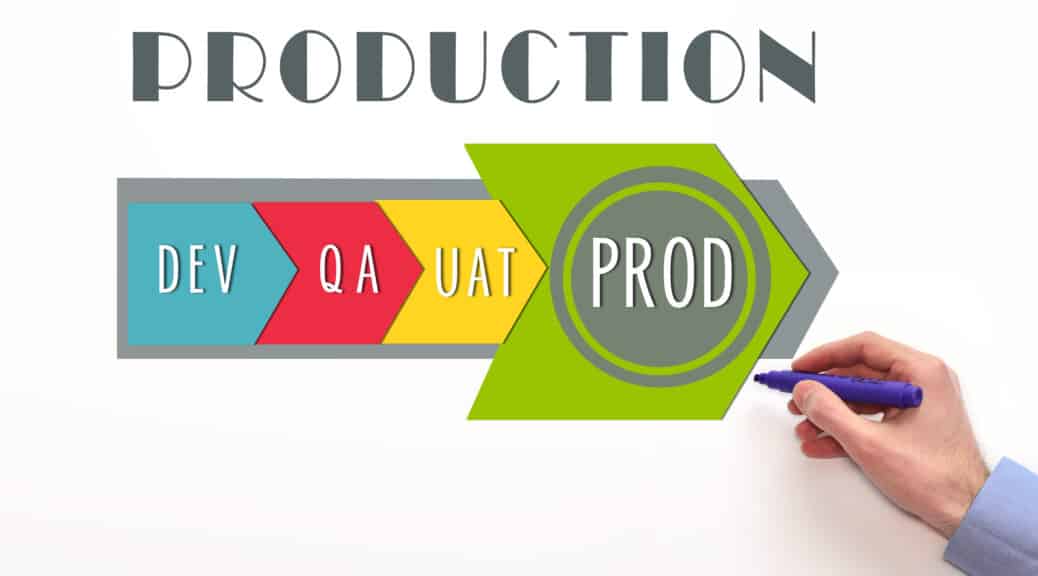The Benefits of Using a DevOps Tool for Salesforce Revenue Cloud
Salesforce CPQ (or Revenue Cloud) is a highly useful tool to streamline the configure, price, quote process in Salesforce. But did you know you can enhance that process even further with Salesforce DevOps tools like the Prodly DevOps platform?
Salesforce CPQ With a DevOps Tool
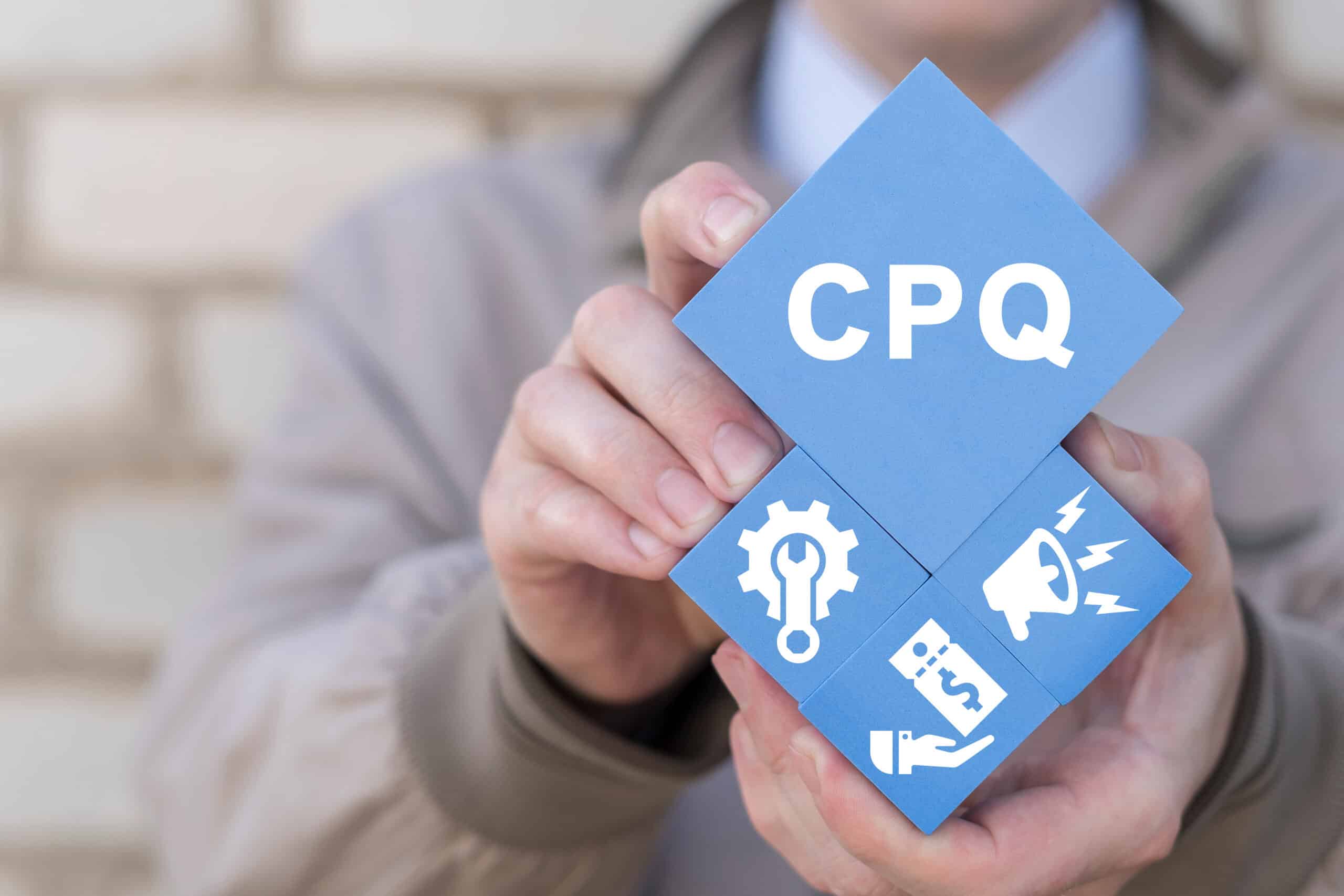
DevOps involves several key principles, including the automation of as many processes in the development lifecycle as possible. A comprehensive Salesforce DevOps tool automates many of the tasks involved with the change management process in Salesforce CPQ, including:
- Sandbox seeding: Avoid conflicts with instant, on-demand, data-rich development environments for each individual team member.
- Sandbox management: Easily spin up, sync, and refresh new sandboxes. Use data replication tools to make them look like production—and save money you’d otherwise spend on a Full Copy.
- Version control: Quickly roll back changes with easy access to previous iterations of every configuration.
- Regression testing: Avoid costly downtime by testing work earlier in the process—and prevent bugs from making it into production.
- Salesforce CPQ data model deployment: Deploy complex relational CPQ schema in minutes, not days, with pre-built automation templates.
- Audit trail: Ensure SOX compliance with a detailed audit log of every change at your fingertips.
On top of that, a DevOps tool ensures continuous integration and delivery of changes in Salesforce CPQ. This empowers your sales team, enables you to respond to market demands faster, and helps skyrocket your revenue!
CPQ Without Salesforce DevOps Tools
In contrast, without Salesforce DevOps tools that automate many stages of the change management process, you have to do everything manually. That involves hours of tedious, manual labor and unnecessary busy work. It also results in elevated risk due to the increased chance of bugs and issues that can cause downtime. This in turn can cause revenue loss.
Salesforce DevOps Tools Help Maximize CPQ ROI
Clearly, using DevOps tools for CPQ is a good way to maximize your ROI. You have the safety net of source control, the accuracy of deployment automation templates, and automatic SOX compliance. This greatly reduces the risk to the business.
At the same time, you empower your sales team, and you make your business more agile and responsive. As a result, it’s easier and faster to drive up revenue with your investment.
FAQs
What is Salesforce sandbox seeding?
Salesforce sandbox seeding or data seeding consists of two parts: data replication to obtain test data and data migration. When you create a new environment or refresh an existing one, you can use sandbox seeding to move data replicated from production into the sandbox. This effectively makes your dev environments look like mini versions of production. Learn more about sandbox seeding.
Why do I need source control for Salesforce CPQ?
Source control for CPQ offers several advantages. You can easily roll the configuration back to earlier states if needed. It provides an automatic audit log. In addition, it lets you collaborate more effectively. Learn more about the benefits of version control for Salesforce CPQ.