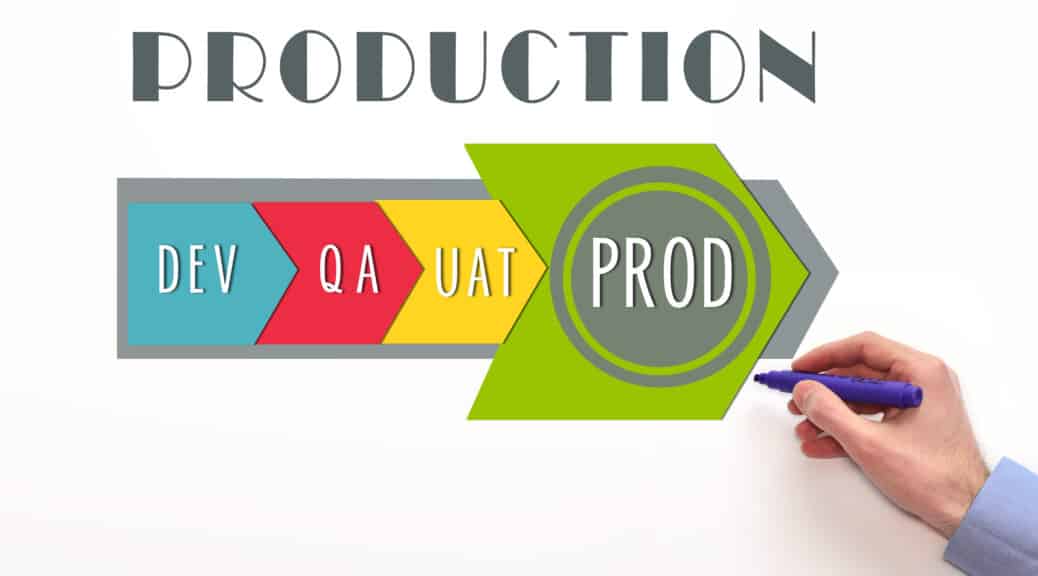In this blog, I’ll explain how you can use automation to quickly and easily deploy Enterprise Territory Management changes. Plus, I’ll discuss how to schedule your Enterprise Territory Management deployments—so you can enjoy your New Year’s Eve with your family and friends!
Automatically Deploy Enterprise Territory Management Updates
Manually deploying changes in Salesforce Enterprise Territory Management is a complex, time-consuming process. Why? Because some components are metadata, while other components are built with complex relational record data—also referred to as configuration data.
In contrast, with Prodly DevOps, you can promote your changes quickly and effortlessly—no matter whether they’re metadata or record data. What’s more: You can do it all in one go in our user-friendly “clicks, not code” UI.
For example, let’s say your sales team is expanding and your CRO has asked you to model various ways to divide sales territories to create equitable opportunities for everyone. Enterprise Territory Management makes it easy to set up and test sales territories, so you’ve built several territory models with territory account assignment rules in your sandbox. Now you want to deploy these new territory models to production.
Prodly DevOps lets you do this quickly and easily using an automated guided deployment. Watch this video to see how easy it is:
Here’s how to automatically deploy Enterprise Territory Management updates in just a few easy steps:
- In the Prodly DevOps UI, navigate to the Guided Deployment page.
- Select your source and destination environments.
- Select the metadata you want to deploy. Prodly highlights the differences between your environments and shows you exactly what’s changed to help you get it right the first time.
- Select the data you want to deploy by choosing the Enterprise Territory Management data set from Prodly. A data set is a pre-built automation that identifies which data to move.
- Optionally, select Temporarily Deactivate Events to automatically deactivate and reactivate all available platform automation during deployment.
- Click Deploy.
How to Schedule an Enterprise Territory Management Deployment in 3 Steps
Because sales territory alignment is a common end-of-year activity, making updates to Enterprise Territory Management often requires a release manager or advanced admin to sacrifice their New Year’s Eve.
But it doesn’t have to be this way! With Prodly DevOps, you can schedule Prodly DevOps deployments so you don’t have to work after hours. And that way, you get your New Year’s Eve back.
To schedule automatic deployments in Enterprise Territory Management, all you need are the IDs of the data set, source environment, and destination environment. After you’ve gathered this information, perform these three steps:
- Open the Developer Console.
- Navigate to Debug > Open Execute Anonymous Window.
- Copy and paste the code on this page using your IDs:
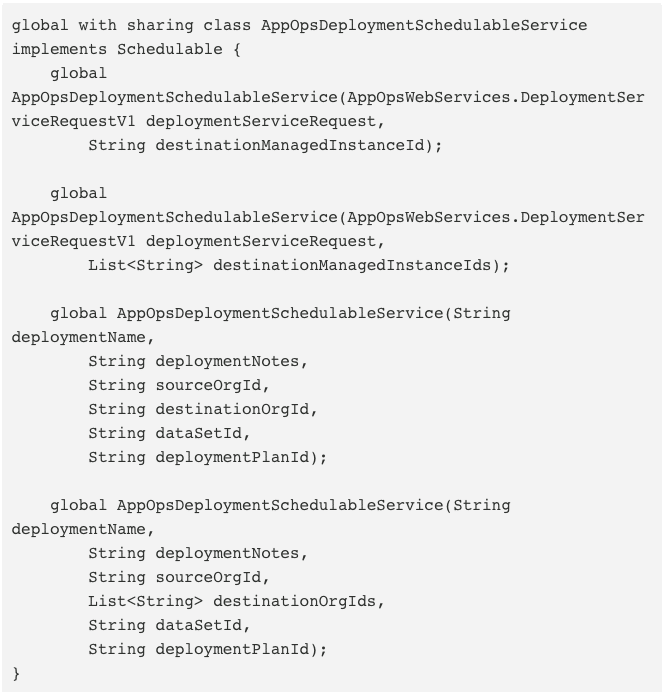
Now, you can choose the exact time you want to push the updates to production. That means you can schedule the deployment for 5pm on December 31st—after everyone has stopped working—and go enjoy your New Year’s Eve. Then when you, your RevOps team, and your sales team get back to work in the new year, your new territories are all set and ready to go!
Discover How Prodly DevOps Can Benefit Your Business
Just imagine the peace of mind you can get by automating your deployments—not to mention the added convenience of being able to schedule them. Discover how your business can benefit from Prodly DevOps—request a personalized demo!
FAQs
Why is it so difficult to deploy record data from multiple objects in Salesforce?
Salesforce doesn’t have a tool for deploying related record data all at once. When you’re dealing with a lot of complex relational record data, it can take hours to map objects—even longer if you make mistakes and have to start over.
How can I deploy reference data in Salesforce faster and more accurately?
With the automation provided by Prodly DevOps, you can select pre-built data sets and deploy them from one environment to another 66 percent faster than other solutions. Plus, you can ramp up productivity by 80 percent!